
Ever searched Facebook to look up that someone special (or not so special for that matter)? Perhaps you just wanted to know when that person's birthday is, or maybe you're looking for an old, embarrassing photo of them. In any case, most people stalk others at one point or another, whether it's just a friend, or a long-time crush. You probably don't remember it (or won't admit it :P), but Facebook does. It keeps a record of your entire creepy search history. And although that history is safely hidden in your account with its privacy set to "Only me", you still never know when your friends might get into your account, which is something you definitelydon't want! Here's how you can delete your entire Facebook search history to prevent yourself from embarrassment.
Deleting Facebook Search History
To delete your Facebook Search History, follow the following steps.
- Open your Activity Log. This can be found going to your profile, and clicking on the Activity Log button underneath your cover photo.
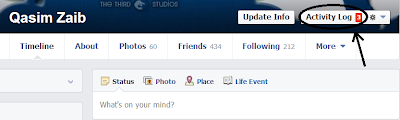
- The Activity Log is a history of everything you do on Facebook. From your posts to even the likes and comments you make, everything is stored here. The Activity Log also stores your Search History. So if you've gotten into someone else's account, and you can't find their history to shame them, this is the place you need to look at :PLook to your left sidebar, and under "Photos", "Likes", and "Comments", you'll see a "More" button. Click to view more options.

- Find Search from the list. It'll be at the bottom. Clicking it will show you everything you've searched for, sorted by date. You will also see an option to Clear Searches at the top-right corner.

- Now, all that stands between you and the freedom of a clean-as-a-slate search history is the press of a button. Just click on Clear Searches, and your entire search history will be erased without a trace!|Remember: That clear button is a point-of-no-return. Once you go ahead with the erase, you can't bring your search history back (for whatever reason you might need it). So do it only if you have some embarrassing searches to your credit. Otherwise, this search history could come in handy for when, for example, you need to find someone again, and can't remember their name.
Did you find this post useful? If so, share it with your friends, and let them erase their own embarrassing searches! And as always, if you have any questions, please feel free to ask in the comments section below. Cheers :)











0 comments:
Please don't create any link in comment. Otherwise your comment will not be approved.
If you have any Question or Problem then tell us by commenting us on fileyousaf.blogspot.com
Regards: Muhammad Yousaf