How To Lock/Password With Out Using Any SoftWare!!!

Hi Friiends Sometimes you want to hide your personal data from the
others like your family pictures, Videos or any other files related to
you. For keeping this hide from the others you should have a software
that protect your persoanl data away from your friends eyes. Therefore in this tutorial
i will give you a best trick that will protect your data
with password. With this trick you can create a password protected
folder. Now follow the procedure to learn this handsome trick from
fileyousaf. So if you like this trick then kinly share it with your friends and like us on facebook. Now let's start!:
How to Lock/Password a Folder without using any software
1. Create a new folder named "My Data".
2. Now open a notepad...
Convert Service Pack 2 to Service Pack 3 without installing any Windows!!!

Hey Guys, My name is
Muhammad Tariq and today i'm gonna show you that how to convert windows
xp service pack1 or service pack2 to service pack3 without install
Windows Xp for free. I considered that Now days most of the softwares
and New games don't run on XP Service pack 2 so, here is the superway to
change windows XP service pack 2 to service pack 3 without any
installation or formating. I think you'll get it the below 5 Simple Steps to convert SP2 to SP3 For Free.
Method for Converting Service Packs of Windows XP
Step 1: Run "Regedit" by Clicking on Start -> Run , type regedit and press enter
Step 2: Browse to "HKEY_LOCAL_MACHINE\SYSTEM\ CurrentControlSet\ Control\ Windows"
Step...
How to Hide and Show any Folders, Files and Drives in all Windows Without Any Software
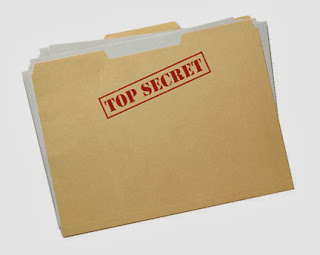
To Hide and Show a Folder is not a latest trick but still very useful
for everyone who want to Save personal data in his/her Hidden folder, so
that in the mean time he/she will show the hidden folder and access to
his/her personal data.
For example you save your very personal images in the Folder and you
must want that no one could access this folder even you want that this
folder become hide and no one can see it that where the folder is, then
this trick is a perfect for your. In filezooby we want to gain you
better knowledge so that you make a cross on Computer, because this the
age of computer technology. So let's start the method of hiding the
folder in all kind of windows i.e. Windows 2000, Xp, 7, Vista, 8 and 8.1
Follow...
20 Basic Keyboard Shortcuts Keys that You should know!

Hello this is Muhammad Tariq and you are visiting now fileyousaf.blogspot.com. Today i am going to share with you
Basic Compulsory Windows PC Shortcuts that everybody want to know these
Shortcut keys. With these shortcut keys you will be able to do your
work without spear the time. You can work your work perfect and fast
with these keys. Therefore today i have bought 20 Basic but compulsory
keys that everybody should know. The list
for Basic keys are given below with beautiful chart, see this chart and
note these keys in your mind, You have to learn these keys to across
the Windows PC.
Chart Uploaded By: FileYousaf
No.
Shortcut
Keys
Keys
Description
1
Alt
+ F
...
How to Install Windows 7, 8 and 8.1 from USB Flash!!

Windows is the main
software of Computer, without any Windows you can’t start your PC.
Windows is the product of Microsoft Corporation. Which is the most
famous software company in the world, it is famous and known by its hard
work. The famous product of Microsoft Corporation is Windows Xp, Which
is mostly famous and is being used yet in every part and every corner of
the world. Because some people love
to work with Windows Xp, because they say that windows Xp is more
reliable, but you know that every person has its own wish. But after
Windows Xp, Microsoft release its more genuine product named as Windows 7, Windows 8 and now is released Window 8.1 form Microsoft Corporation.
This is a little basic Introduction...
How to Install Windows Xp with Step by Step images!!!!

Windows Xp is a best
windows ever, and still even used in the world'e every corner. Windows
Xp is the mother of every windows, beacuse of its famousness. But most
of the people does not know that how to install windows xp in their systems, because it's a bit difficult than other windows like Windows Vista, Windows 7, Windows 8 and Windows 8.1 etc. The reason is that its starting from dos and then to do setup it without mouse because mouse does not visible
while its loading files, formating and copy files. Therefore today we
learn a complete procedure to intall windows Xp in your system. For this
you have a CD disc or USB device of Windows Xp.
Now follow these easy and step by step Guide from Muhammad Yousaf (Owner...
How to Open/Access Blocked sites without using any Software

Hi.
In pakistan youtube and
other sites have blocked by Government PTA, Some students want to study
online with youtube sharing videos by their professors and some those
students who are poor and not pay much feeses were watched these videos
to gain knowledge. Therefore most of the people still use youtube in pakistan with Hotspot Shield,
Spotflux, hidemyass etc..., But today i will teach you a method to
access and open blocked sites without using any software like Hotspot Shield,
Spotflux and so on..., With this method for opening blocked sites you
have to establish a VPN connection between your computer and a VPN
Server.
There are so much Free VPN Connection providers on the world wide globe,
But i...

 Sunday, January 26, 2014
Sunday, January 26, 2014
 Yousaf Ali
Yousaf Ali










0 comments:
Please don't create any link in comment. Otherwise your comment will not be approved.
If you have any Question or Problem then tell us by commenting us on fileyousaf.blogspot.com
Regards: Muhammad Yousaf